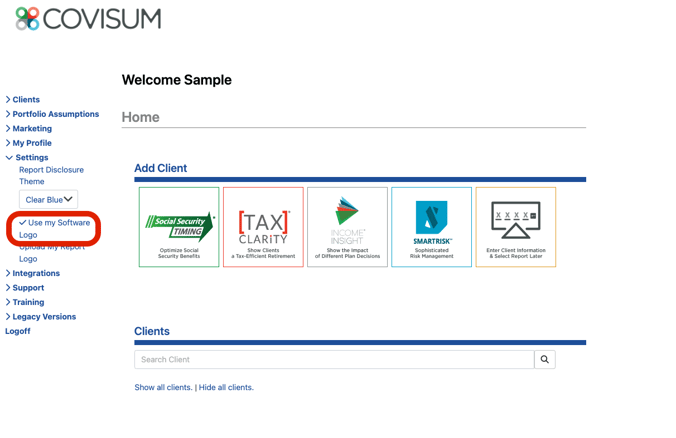- From the 'Settings' menu click either "Upload my Software Logo" or "Upload My Report Logo".
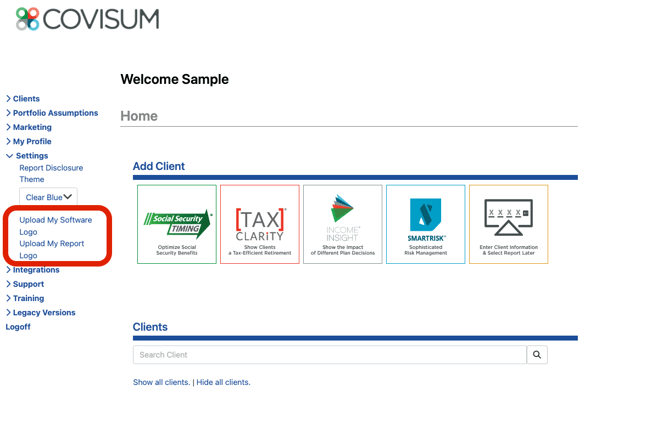
- At the bottom of the page you can upload both the software and report logo.
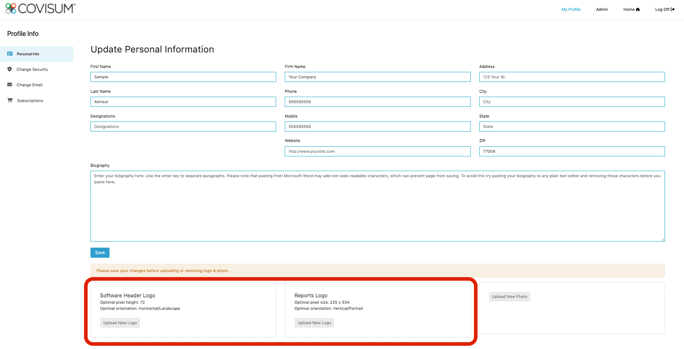
- After you have updated your logo's navigate back to the home page by clicking the home button at the top of page.
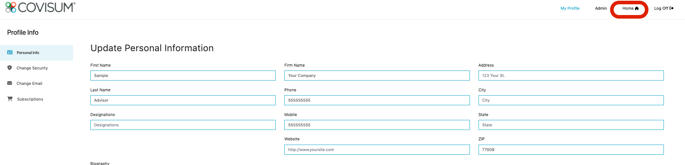
- Select 'Settings' and click on 'Use my software logo' and/or 'Use my report logo'.