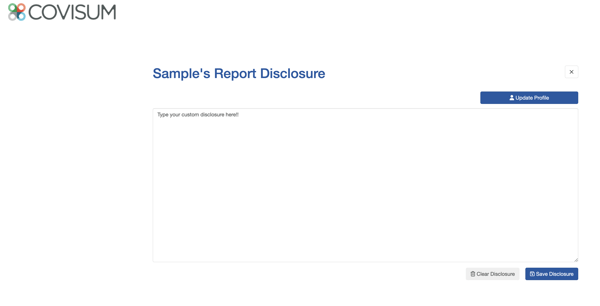You can customize the disclosure in Settings after you login to portal.covisum.com.
Follow these steps to add a personalized disclosure and/or logo to your client report PDF.
1. Select "Settings" on the left side navigation on the home page. Then select "Report Disclosure." This will direct you to the disclosure entry.
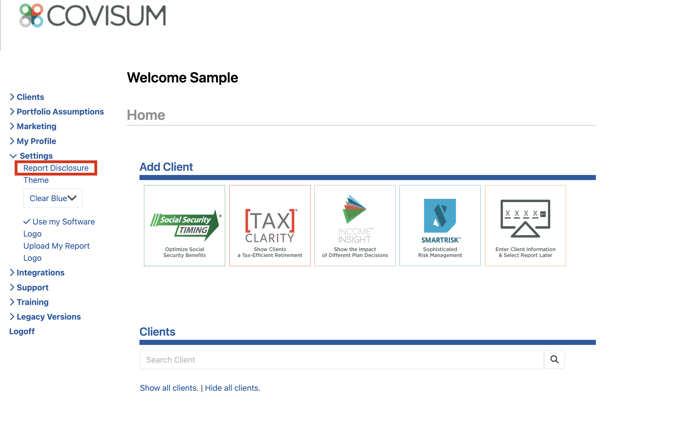
2. Enter custom disclosure and save.