Remove, Delete, or Erase a Scenario
One of the newest and most popular features in the Tax Clarity software is the ability to name and create multiple scenarios. However, after creating additional scenarios, you might need to delete/eliminate the scenario(s) if it does not display the desired information. Follow the steps below to delete a scenario in Tax Clarity.
- Go to "Input Data."
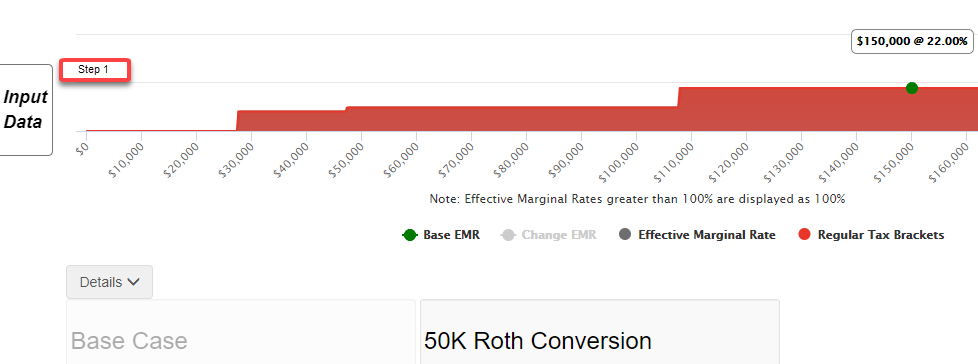
- Go to the list of scenario names in the upper left corner.
- Click on the down arrow to view the list.
- Locate the scenario from the list and click on the trash can to the right.
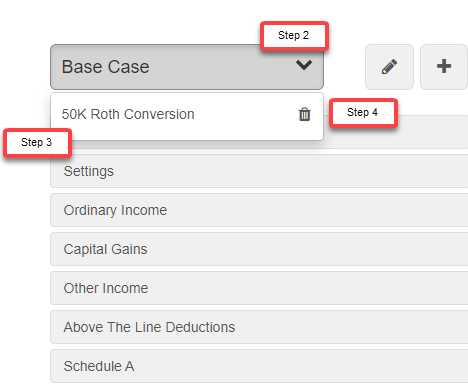
The scenario is now deleted.
