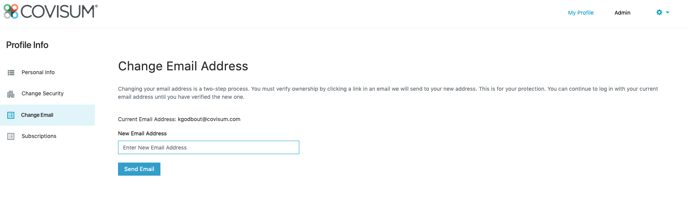- Help Center | 877.844.7213
- Knowledge Base
- My Account
How do I change the email address associated with my software subscription?
Login, click on My Profile, then click on Change Email.
Step 1:
Click here to log in.
Step 2:
Click on My Profile in the side navigation, as seen below. Then click on Change Email.
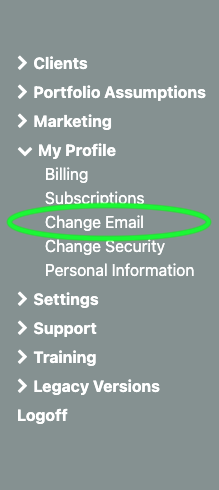
Step 3:
Update your email address in the New Email Address text box and click Send Email.