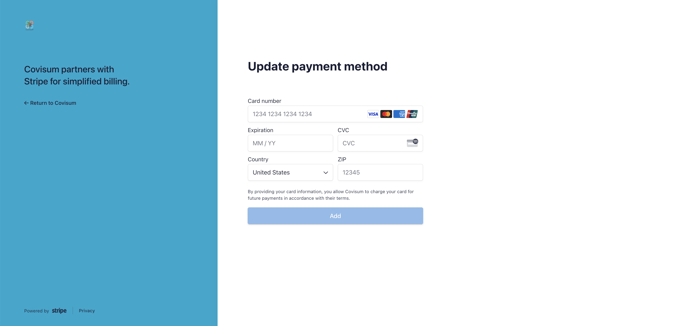Login and click on the credit card 'change' hyperlink.
You can update your credit card with the following 3 steps:
Step 1: Click here to log in.
Step 2: Click on My Profile. Then on Billing or Subscriptions
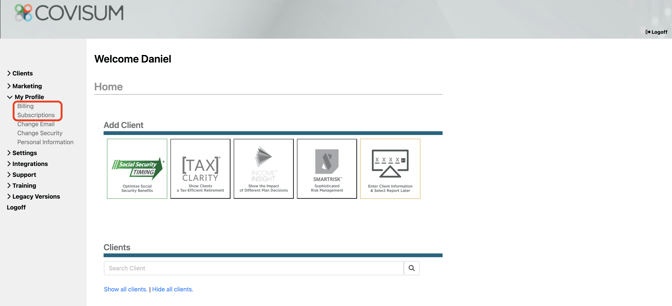
Step 3: Click ‘change’ in the upper right-hand section as seen below.

Step 4: Enter the new credit card number, expiration date, CVC & billing zip code, and click save.