Click on the "Remove Alternate" button located underneath the strategy instructions.
Use the following steps to remove an alternate Social Security strategy in Social Security Timing:
- On the Social Security Timing results page, open the scenario by clicking on the alternate strategy (green bar) on the strategy comparison chart.
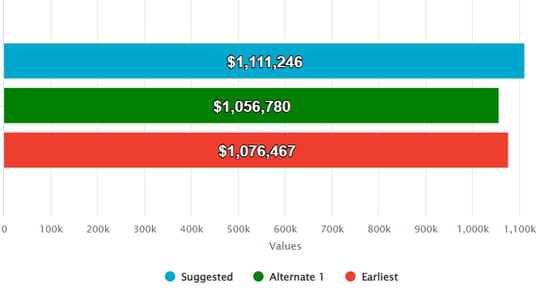
- Click on the "Remove Alternate" button (red) underneath the strategy instructions located on the upper left side of the screen.
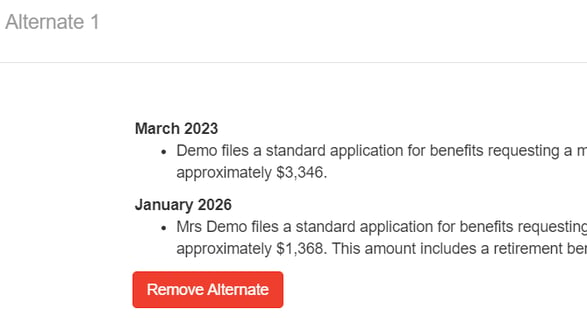
Note: The suggested strategy and the earliest strategy cannot be removed.
