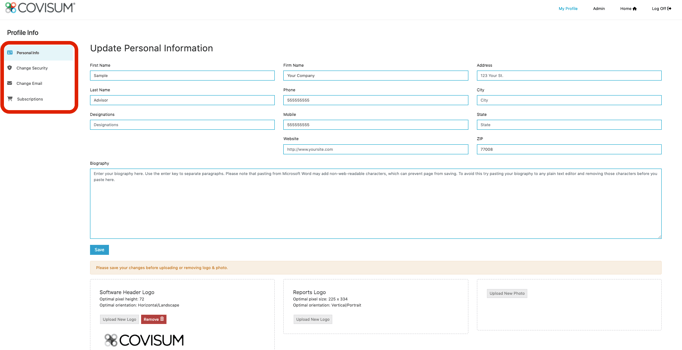Once you login to the software, you’ll be taken to the Covisum homepage. Click on "my profile" in the navigation on the left side of the screen and select personal information.
In order to update your personal information, email, password or security question select 'Settings' on the home page navigation menu. From here you can select what needs to be updated.
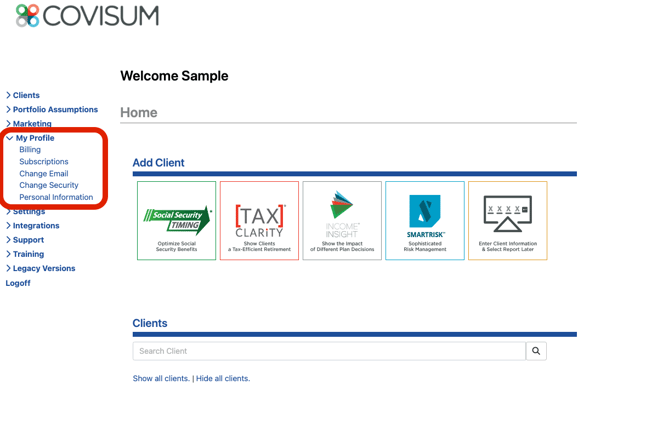
Once you've navigated to the profile page you can toggle between updating any of your account information without going back to the home page.