Click on the “Input Data” tab to the left of the Tax Map, select “Settings”, and uncheck the box labeled "Apply Tax Cuts and Jobs Act of 2017."
What is the Tax Cuts and Jobs Act?
The 2017 Tax Cuts and Jobs Act suspended multiple tax provisions for individuals, businesses, and tax-exempt entities. The legislation:
- Increased the standard deduction.
- Preserved the mortgage interest deduction.
- Lowered individual taxes with new rates.
The Tax Cuts and Jobs Act also suspended certain laws from 2018 through 2025, when they are scheduled to sunset. Tax Clarity allows you to display a scenario reflecting when that sunset will take place.
To Show the Impact of the Tax Cuts and Jobs Act Sunset:
- Click on the “Input Data” tab to the left of the Tax Map.
- Select “Settings.”
- Change the tax year to 2026.
- Uncheck the box shown below.
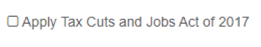
Once you uncheck the box, Tax Clarity will apply pre-2018 laws and provisions to the case.

