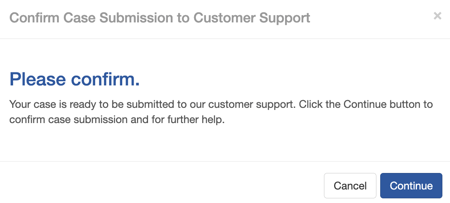Phone, email, or chat - or you can send case details from any client case.
Think of our awesome expert support team as an extension to your team. You have full access to them during your free trial and paid subscription. Our support team is available Monday-Thursday from 7:30 a.m. until 5 p.m. and 7:30 a.m. until 2 p.m. Central Time on Fridays.
- Phone Support: 402-235-4500
- Email: help@covisum.com

- In-App Live Chat: click on the blue chat icon in the lower right corner while accessing any client case.
- Knowledge Base: Access our help center
Would you like to review a case?
- Before you call, email, or send a chat click the support icon in the upper right corner of the

- Confirm you would like to submit your case to our support team.