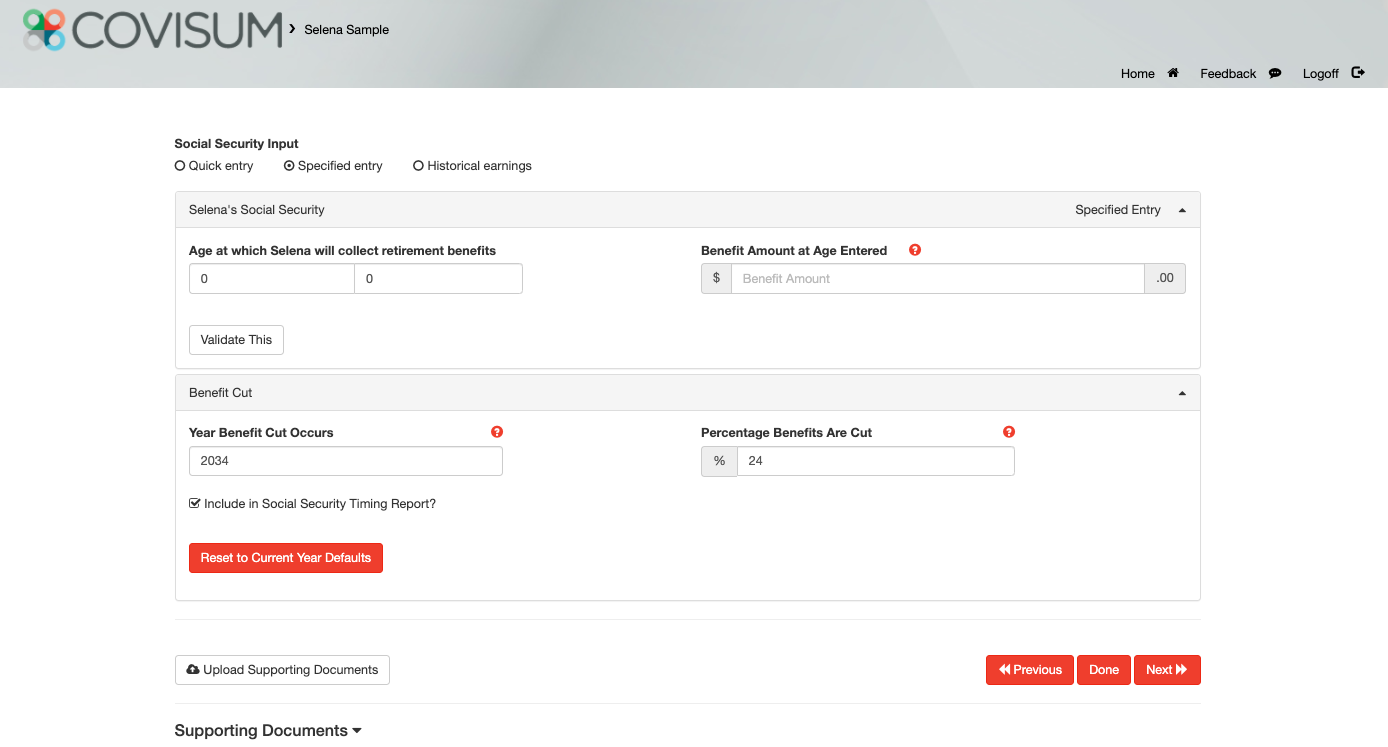Client Information Needed to Run a Report
In order to run a Social Security Timing report, you'll need your client's:
- Social Security statement
- Life expectancy
- Assumptions for cost of living
- Investment return
Tip: Use our Social Security Timing intake forms to make data entry a breeze. You can find the married client intake form here. Use this intake form for your single/widowed/divorced clients.
To Input a Case
- Select add in a new client.
- Choose to either import or manually enter your client's data.
- When adding in a new client you will first select your client's marital status (Single, Married, Divorced, Widowed).
- Add their name and click start.
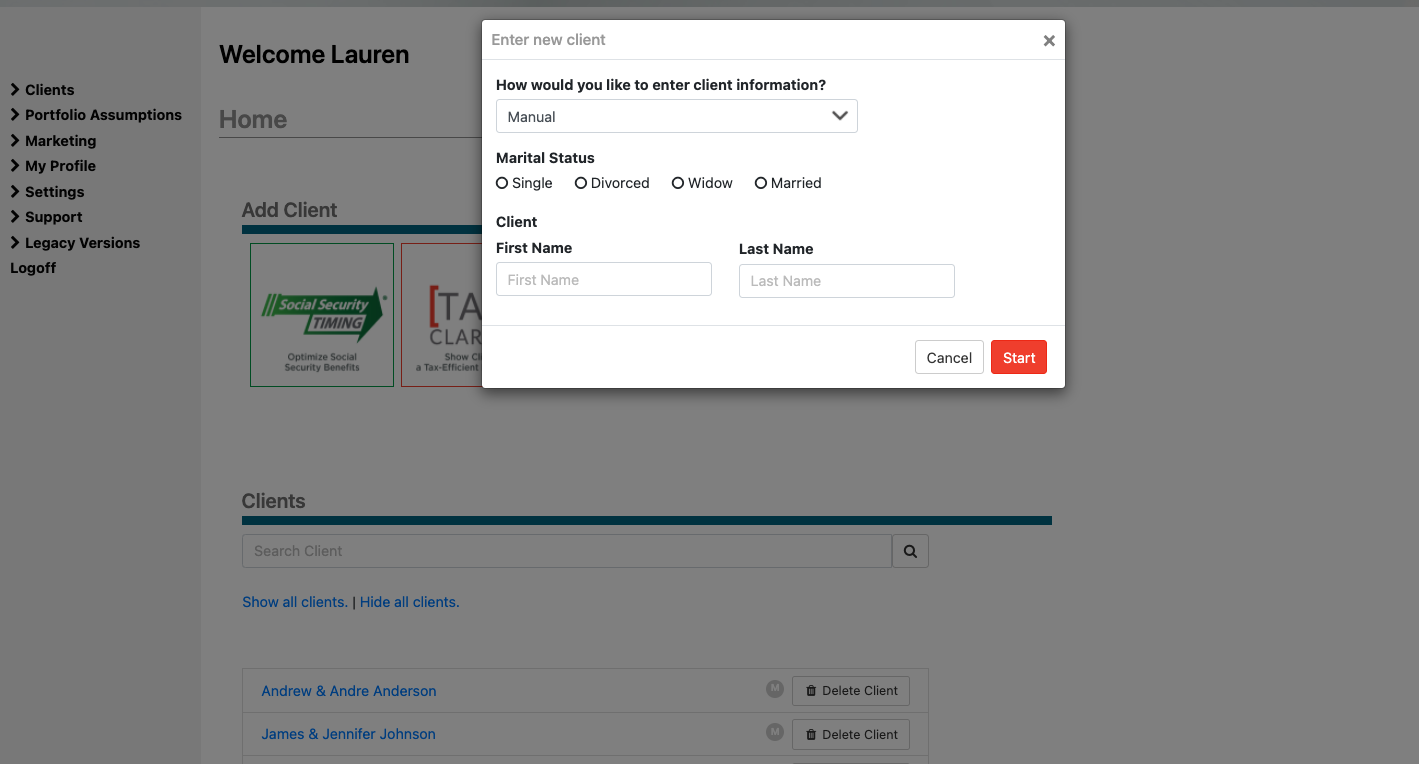
5. Include the client's date of birth and life expectancy.
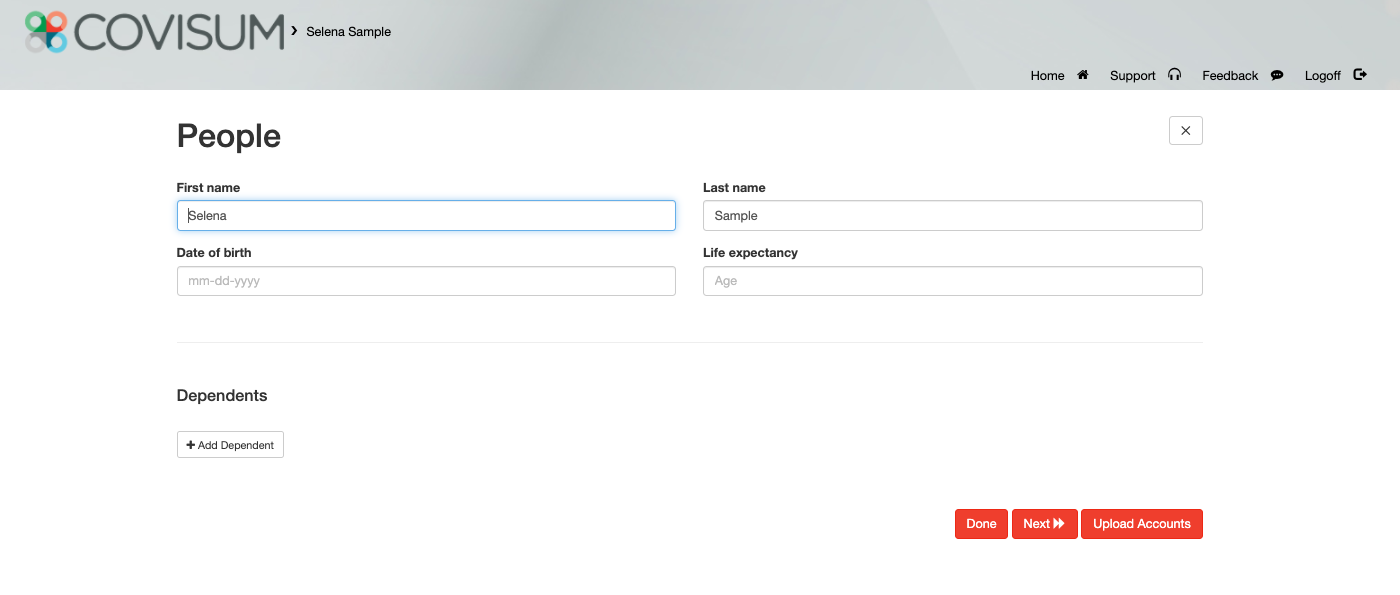
6. Input the client's Social Security information one of three ways.
Quick entry
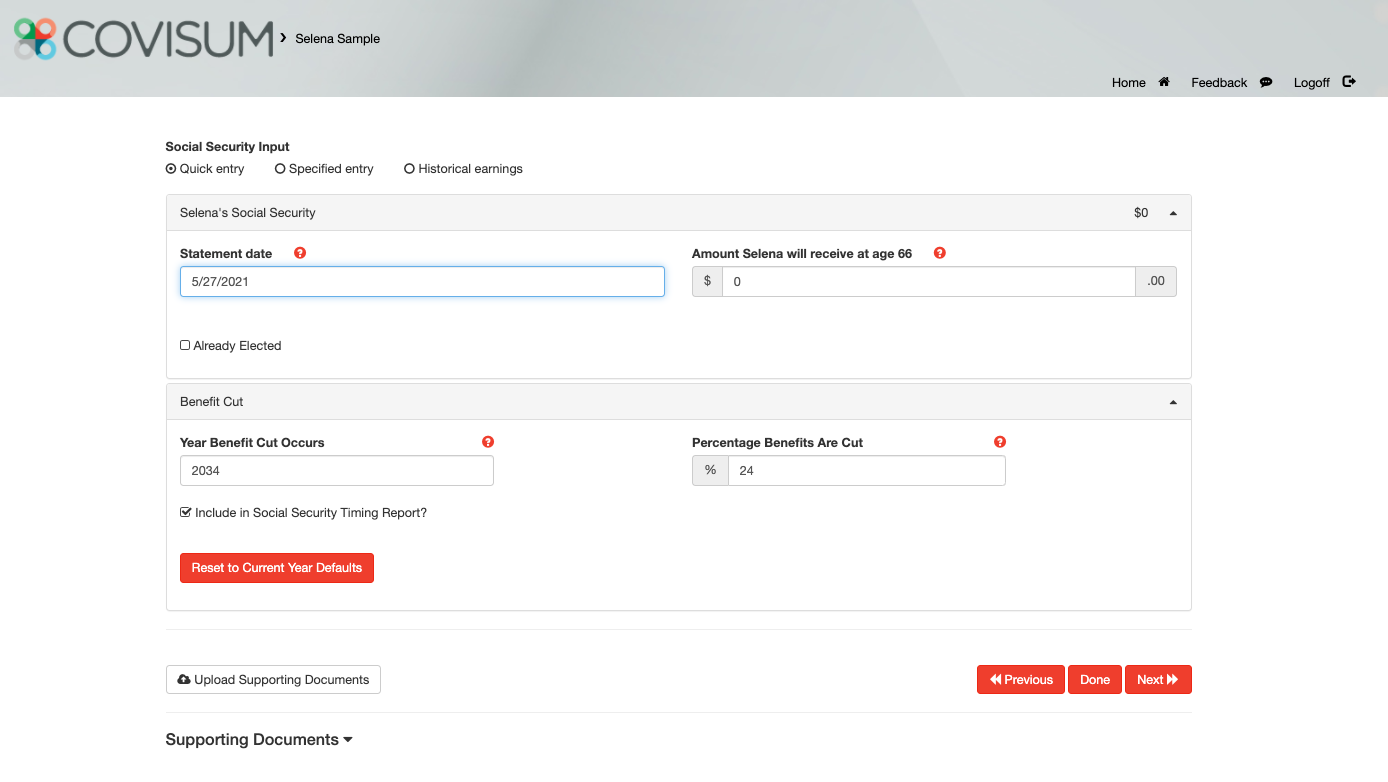
Specified entry
Historical earnings
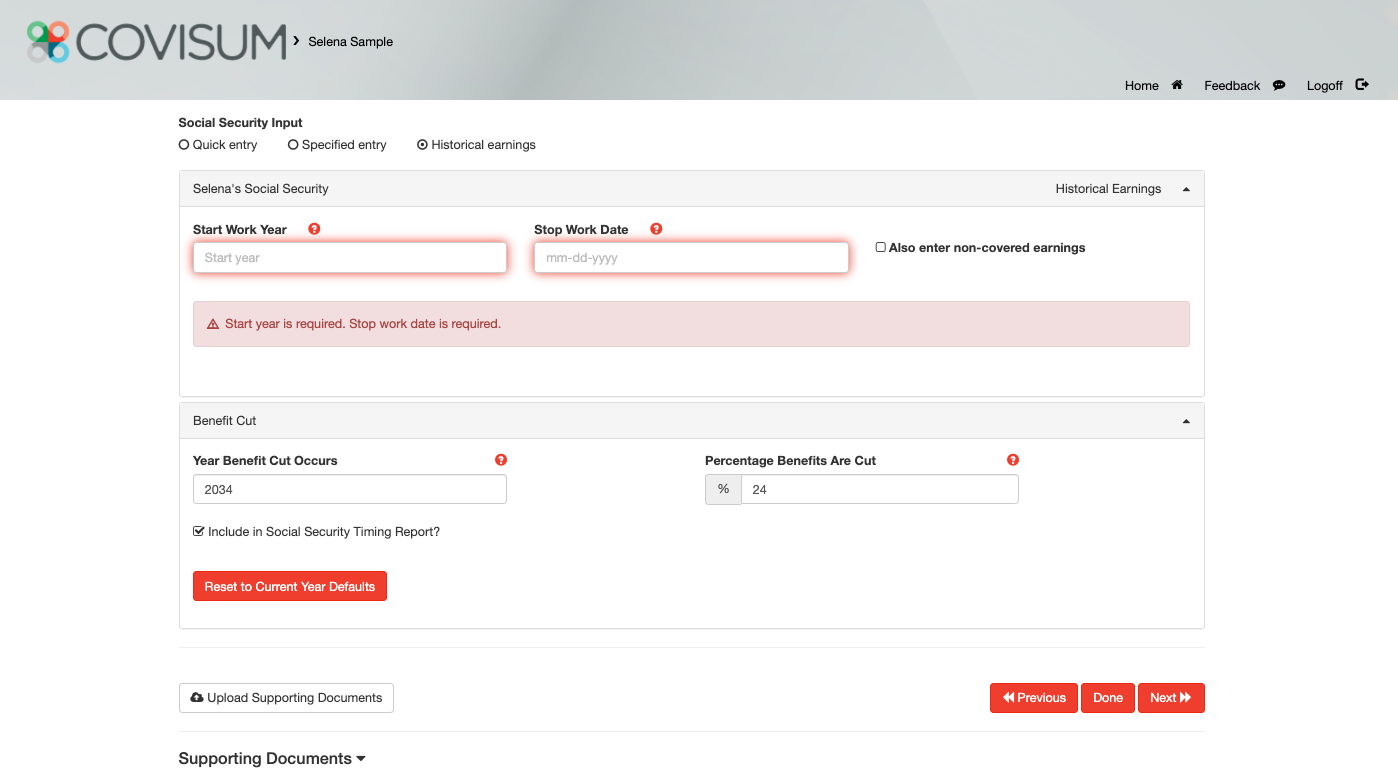
7. Add the client's incomes, income needs, investments.
8. Run a report.