Income InSight automatically stress tests for benefit cuts and displays pass/fail in the stress test module.
Experts are estimating that the Social Security system will run out of funds by 2033, as the last Social Security Trustees report indicated.
To help you demonstrate the impact benefit cuts could have on your clients' retirement income plans, Income InSight allows you to automatically stress test any Social Security strategy used either for the base case or the plan.
See the Impact of Benefit Cuts with Income InSight:
- Login using your Income InSight user ID and password.
- Click on the folder labeled "Social Security" on the client information page.
- Add the year the benefit cut occurs and the percentage that the benefit will be cut by in the section labeled "Benefit Cut." The default is the year (2033) and percentage (23%) outlined in the 2023 Annual Report of the Board of Trustees.
-
-
- Income InSight assumes that Social Security benefits are cut for all beneficiaries across the board by the percentage and year indicated.
-
-
- The stress test icon for Social Security benefit cuts is a pair of scissors.
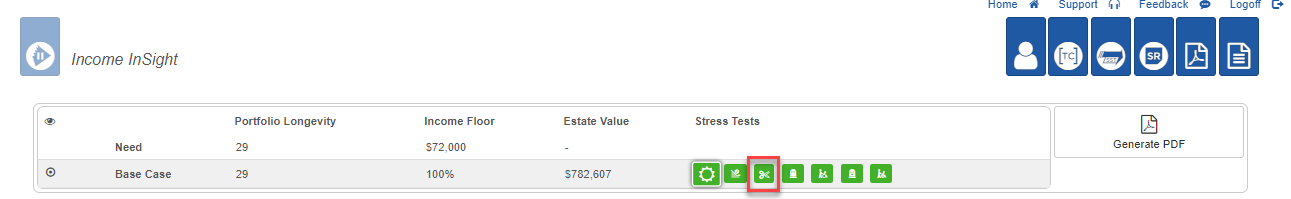
- Click the scissors to see the impact of benefit cuts on the retirement plan.
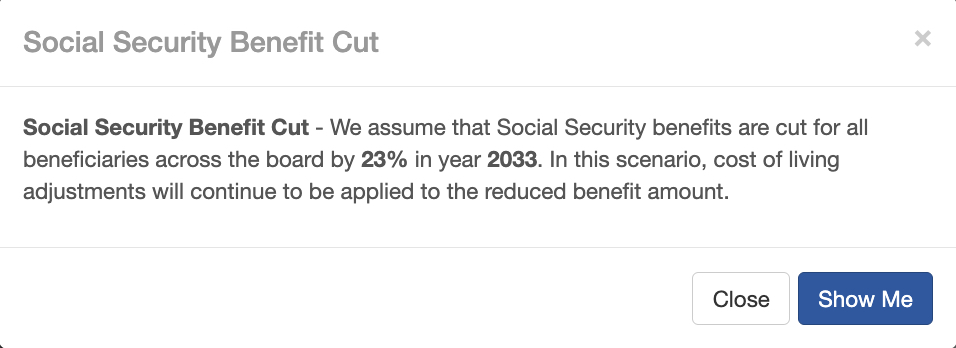
- Change the client's Social Security claiming strategy using the "Plan" tab.
It's that easy! Answer your clients' biggest questions about benefit cuts and show them the impact on their retirement strategies. Plus, share our free consumer-facing Social Security benefit cut calculator with clients and prospects to get the benefit cut conversion started. This calculator allows clients to see what the future could actually look like if they were to experience Social Security benefit cuts.
See the how you can demonstrate the impact of benefit cut using Social Security Timing here.
