Use the Social Security Timing benefits cut calculator on the client information page.
Experts estimate that the Social Security system will run out of funds by 2033. To help you demonstrate the impact benefit cuts could have on your clients' retirement income plans, you can show when you recommend they claim with the Social Security Timing benefit cut feature.
Illustrate the total lifetime Social Security benefit with and without benefit cuts.
- Click on the folder labeled "Social Security" on the client information page.
- The section labeled "Benefit Cut" allows you to add the year the benefit cuts occurs and the percentage that the benefit will be cut by. The default is the year (2033) and percentage (23%) outlined in The 2023 Annual Report of the Board of Trustees.
- Check the box next to "Include in Social Security Timing Report?" if you'd like to add the benefit cuts information to pdf.
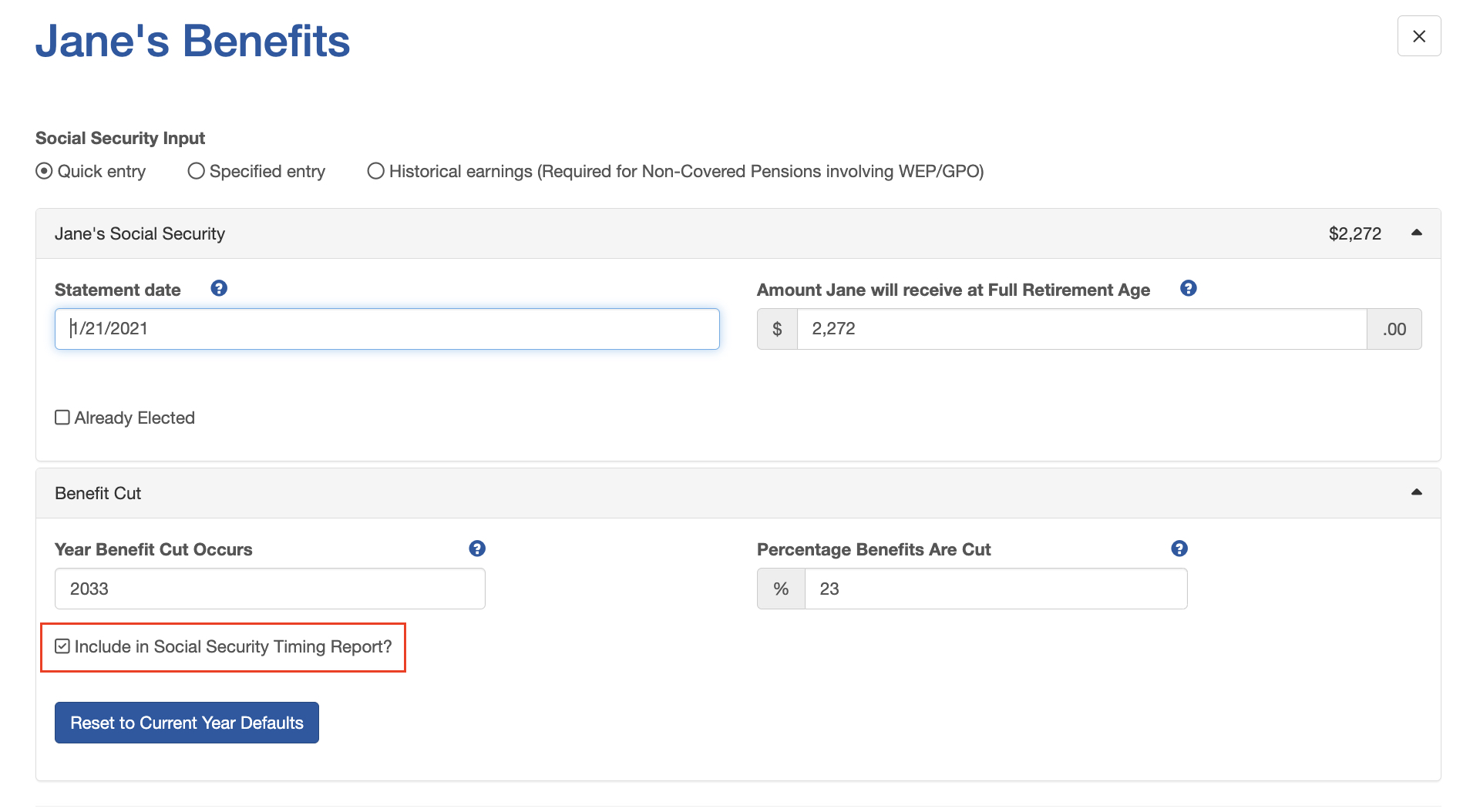
- View the impact of the benefit cuts by select the benefit cuts option located to the right of the "Full Benefits Projection." Move back and forth between strategies.
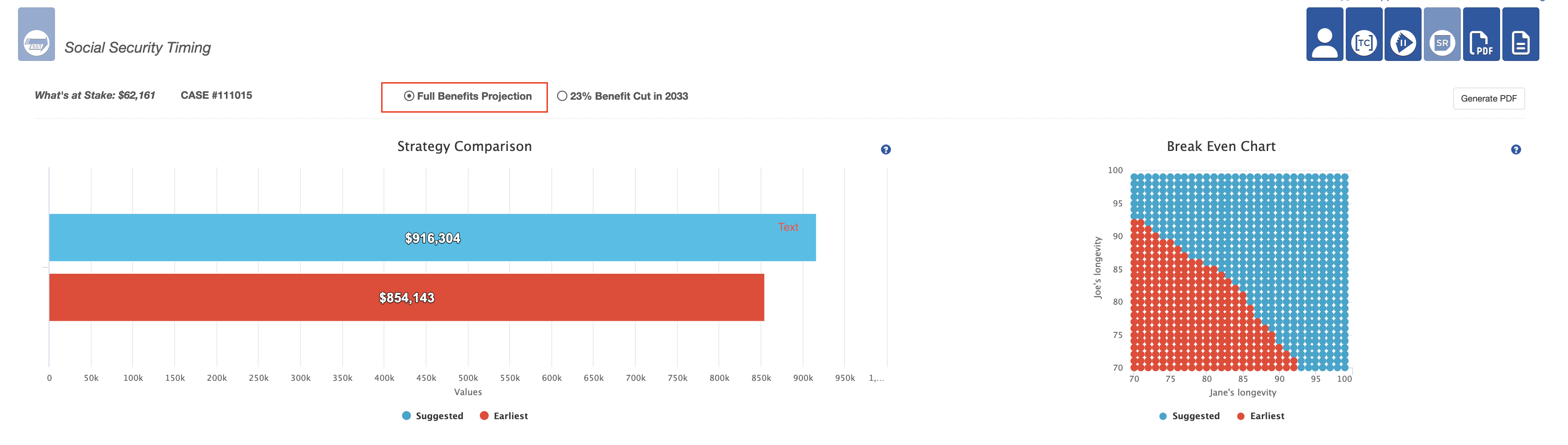
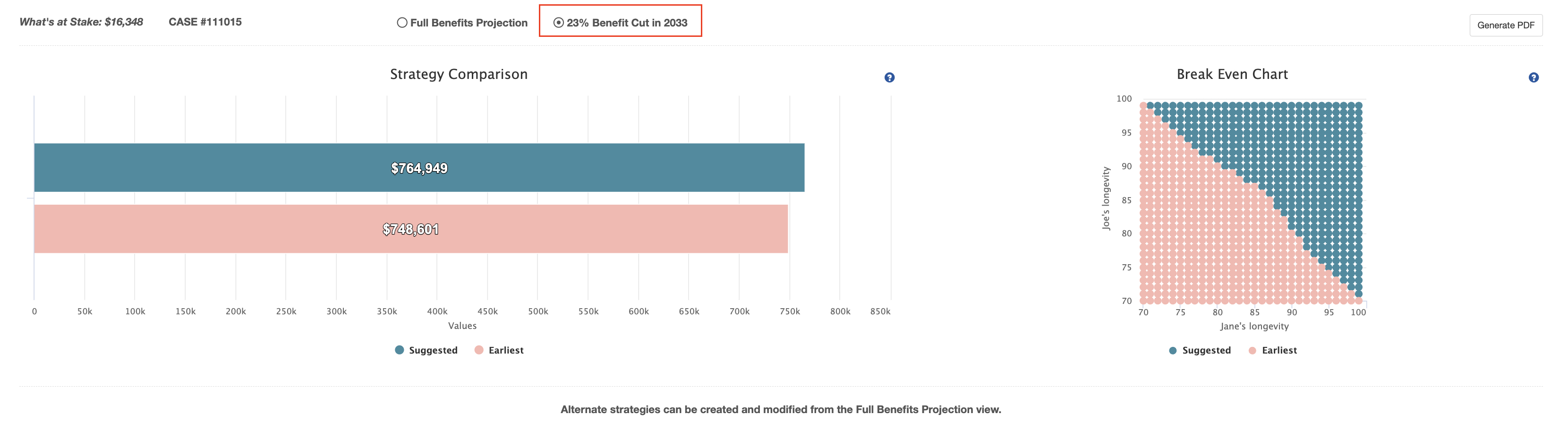
The cashflows within the benefit cut illustration will show reduced benefits starting in the year you indicated on the client information page.
When it comes to retirement income, every dollar counts especially right now. A smart Social Security claiming decision can make a huge difference toward helping your clients meet their retirement goals. Don't forget to share our free consumer-facing Social Security benefit cut calculator with clients and prospects to start a conversation about the impact of potential benefit cuts.
See the how you can demonstrate the impact of benefit cut using Income InSight here.
