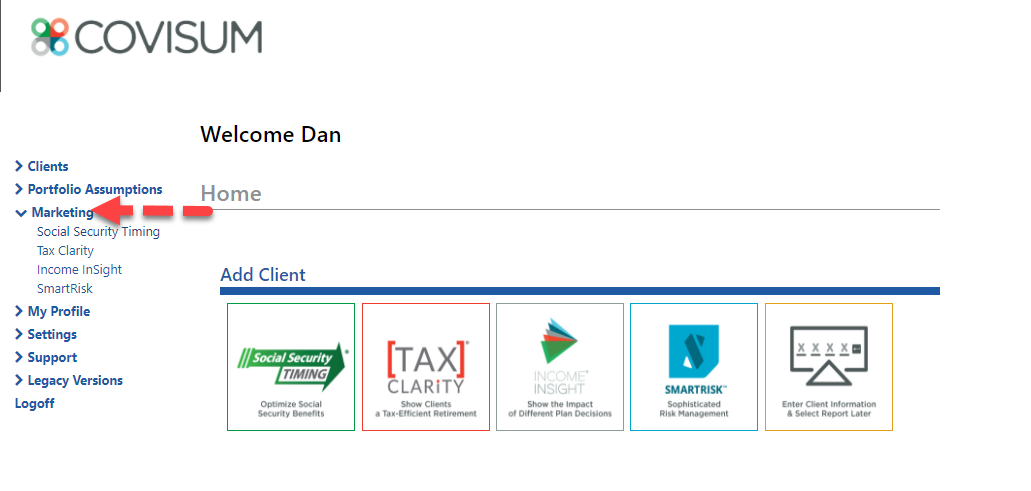How do I access marketing materials?
Covisum software subscribers receive free access to a corresponding marketing kit.
To access the kit:
- Login to a paid software account.
- Select the ‘Marketing’ tab in the left side navigation menu.
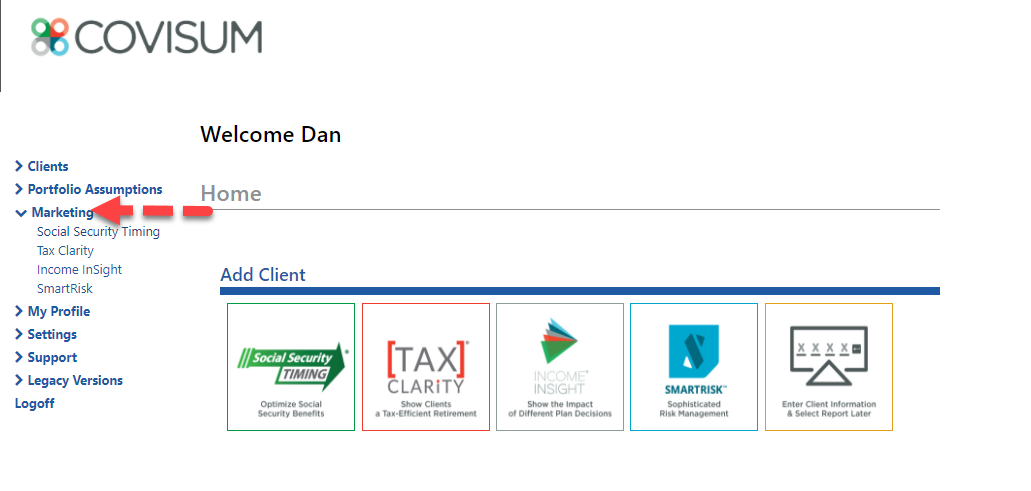
- Select the software program that you have access to through a paid subscription:
- Social Security Timing
- Tax Clarity
- Income InSight
- SmartRisk
- Covisum will redirect you to the marketing kit for that product in a separate browser tab. Use the following resources to help communicate with your clients and grow your practice.
- On-demand videos
- Social media suggestions and talking points
- PowerPoint presentation slides and script
- Client-facing brochure
- Post-event email templates
- Practice management checklists and templates
- Sample client report
- And more