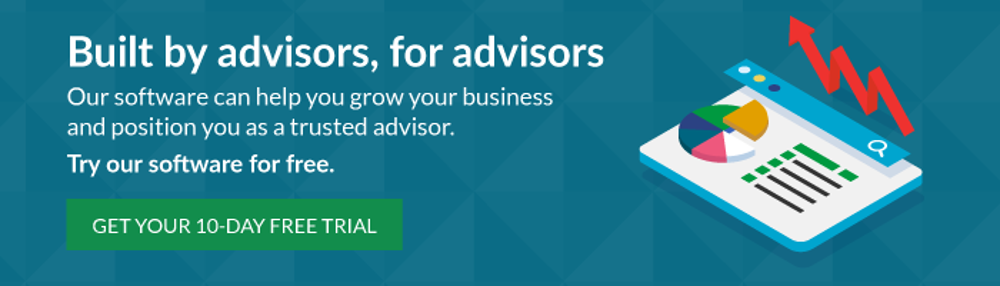Your clients may be tempted to claim Social Security early given the current economic situation, but for many, claiming early will leave a lasting negative impact. We’ve updated our “Social Security and Retirement Income” presentation to help you reach those individuals through educational webinars. A webinar can help you show clients and prospects how the right Social Security claiming strategy can substantially increase their retirement value. Social Security webinars also provide great opportunities to showcase your expertise. Follow this step-by-step guide and you’ll discover how easy it is to find new prospects and wow clients through Social Security webinars.
Step 1: Download the Presentation.
It’s crucial to make the topic and content of your presentation timely and educational. Luckily, we took care of that for you. The newly updated “Social Security and Retirement Income” PowerPoint presentation is available for download in the Social Security Timing software. Simply log into Social Security Timing and click on the marketing tab. You’ll seen the title of the webinar with the download icon. Don’t have a software subscription? Start your 10-day free trial.
Step 2: Pick a Webinar Platform
There are a wide variety of webinar platforms available with at many different price points. Common options for live webinars are GotoWebinar, Zoom, or even Google hangouts. Every advisor is different, so do some research to determine which option is the right one for you. The most important thing is to find a platform you feel very comfortable with. It’s going to make a big difference the day of the webinar if you feel confident in the tool you’re using.
Step 3: Choose the Right Day and Time
It’s really important to know your audience and remember that coming up with the ideal day and time might be a little bit of trial and error. We typically offer our webinars on Tuesdays, Wednesdays or Thursdays between 10:30 a.m. Central Time and 1:30 p.m. Central Time. We avoid Monday and Friday since historically we’ve seen lower attendance numbers on those days. However, our ideal audience is financial advisors who serve mass-affluent clients in or nearing retirement. That’s not your ideal audience. We’ve had subscribers offer webinars on Thursday evenings and Saturday mornings with great success. Other advisors prefer to keep their weekends client-free. A good place to start is by thinking of your favorite clients. What days and times would work best for them? The key here is to know your audience.
Step 4: Create a Landing Page
You’ll want to create a page on your website where you can outline all of the details surrounding the webinar. You want people to register for the webinar through the landing page on your website. It allows you to easy get attendee contact information and gives you the space to outline every last detail about the webinar.
What belongs on this landing page?
- Logistics—make sure you include information about the date, time, how to register and how the Q&A will be handled.
- Information about the presenter—include your name, title, a brief bio, and your headshot.
- What attendees can expect—outline the key takeaways from your presentation.
Step 5: Promote Your Webinar
If you want people to attend your webinar, they need to know about it. Promote your Social Security webinar in your newsletter and on your blog.
Email is king when it comes to webinar promotion. We typically start our email marketing about two weeks prior to the webinar. There are a few things you want to remember.
- Write a strong subject line. Limit your subject line to 50 characters or less. Use clear and actionable language, and avoid words like “free” or multiple exclamation points or your email could be flagged by spam filters.
- Include a call to action. Tell your reader what you want them to do. Use a phrase like “register”, “save your seat”, or “sign-up” and link back to your landing page. A call to action allows you to see if your email was successful.
- Keep your emails short and targeted. Tell you audience why this webinar matters to them specifically.
Social media is another great way to promote your Social Security webinar. In fact, more than a third of Facebook’s users are older than 45 years old, and over the last seven years the number of American Facebook users who are over 65 has doubled. Create a Facebook event with the webinar information. Write a few posts promoting the webinar. Consider running paid Facebook ads. Check out this great guest blog post to learn how to create and run Facebook ads.
Step 6: Practice
As they say, practice makes perfect. I find it very helpful to practice the webinar before the actual event. This allows you to make sure the webinar platform is working correctly and get to know the presentation inside and out. Preparing in advance will help combat some of the nerves you may feel the day of.
Step 7: Host an Awesome Webinar
Start by introducing yourself. Use to opportunity to allow attendees to connect with who you are as a person not who you are as a business. Tell them what you’re going to cover and why they should listen. Use something actionable like polls to keep them attendees engaged. Remember to speak slowly and clearly and of course, have fun! The audience will pick up on your energy. If you’re passionate about what you’re presenting, your audience will be more engaged.
Step 8: Follow-Up
Follow-up after the webinar. Recap some of the important takeaways from your presentation. Consider sending a free webinar-related “gift” like a download, template, or maybe even offer to run a Social Security Timing report for attendees. You want to continue to be helpful and informative.
A few other things to remember…
Know your audience. Understand their pain points and how you can help address their specific concerns. Many people are understandably nervous about how recent events are going to affect their retirement plans. You can provide some much-needed clarity by hosting an educational Social Security webinar.
A subscription to our Social Security Timing software includes access to the updated “Social Security and Retirement Income” presentation. Get a 10-day free trial.